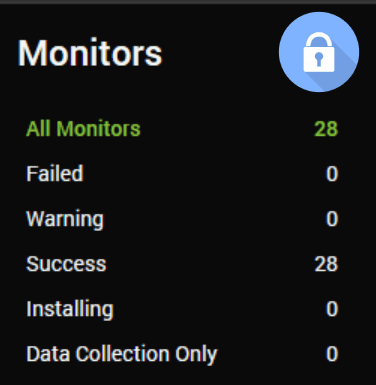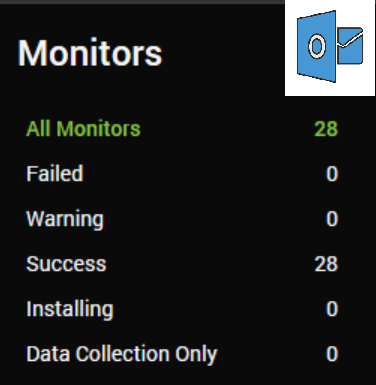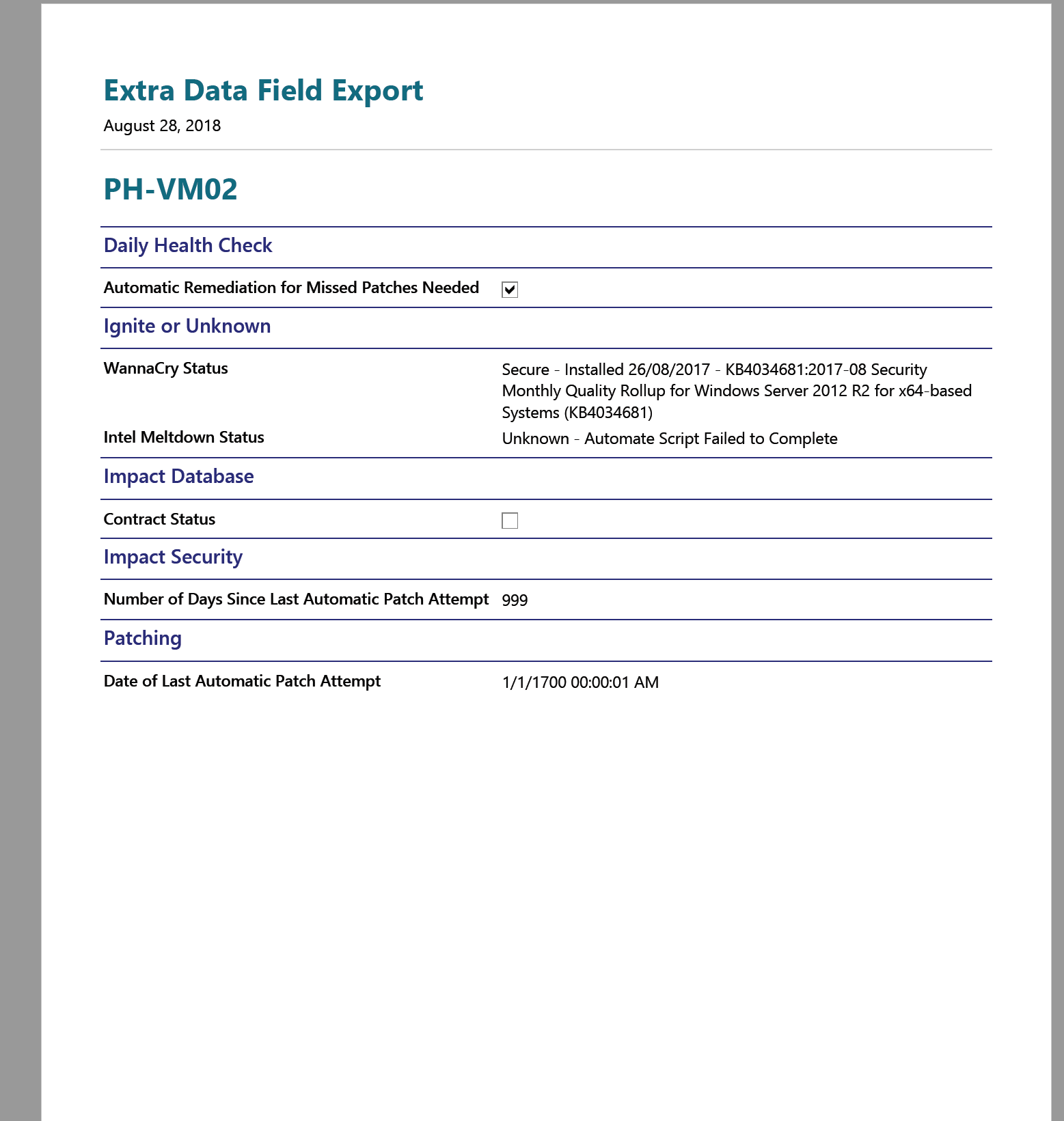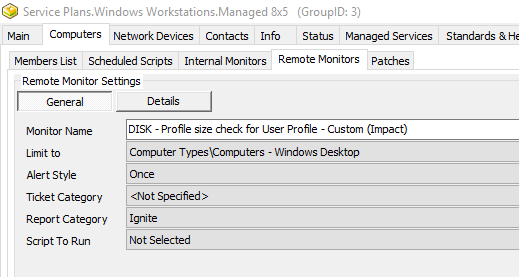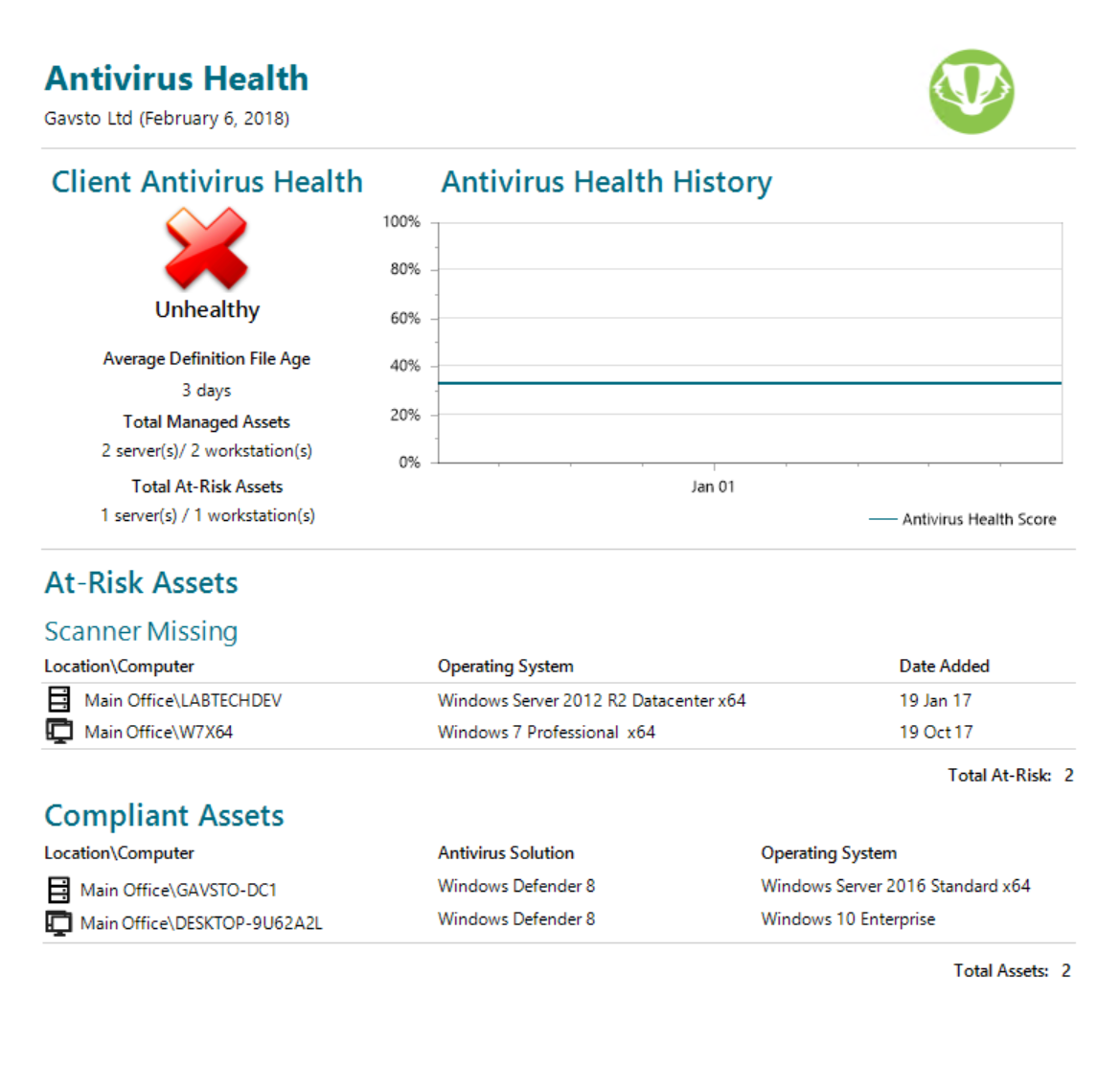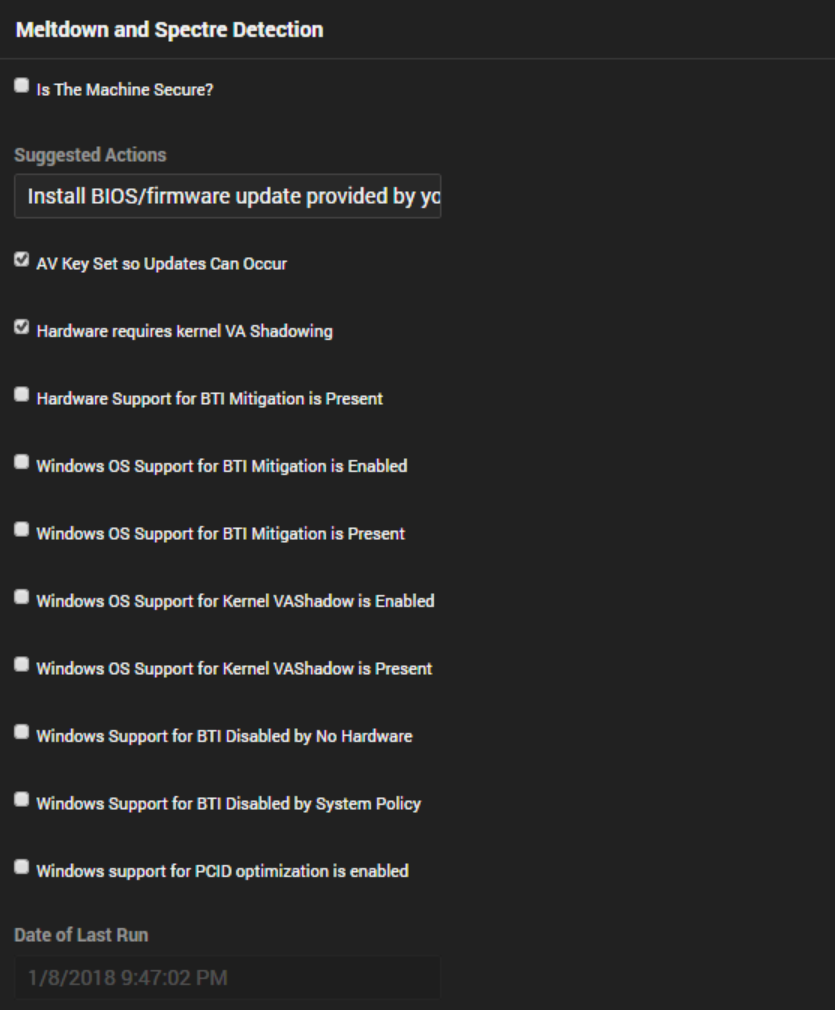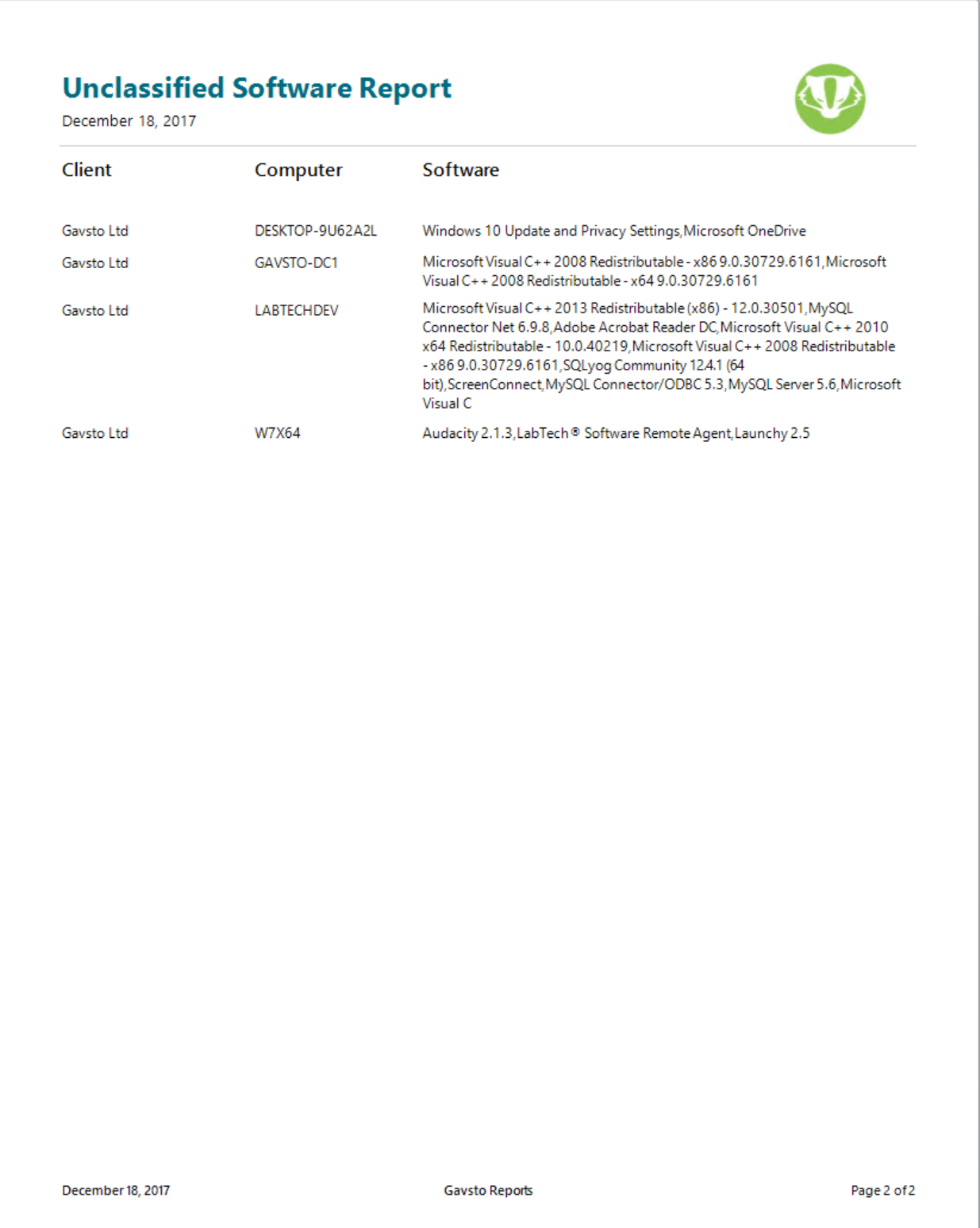I’m going to IT Nation Explore!
Hello everyone, all though some of you may already know for those that don't I am going to be at the IT Nation Explore (Previously Automation Nation) event in Florida. I'll be getting there Wednesday evening and leaving Sunday evening. Please feel free to seek me out and I hope to meet as many people as I can (look [...]