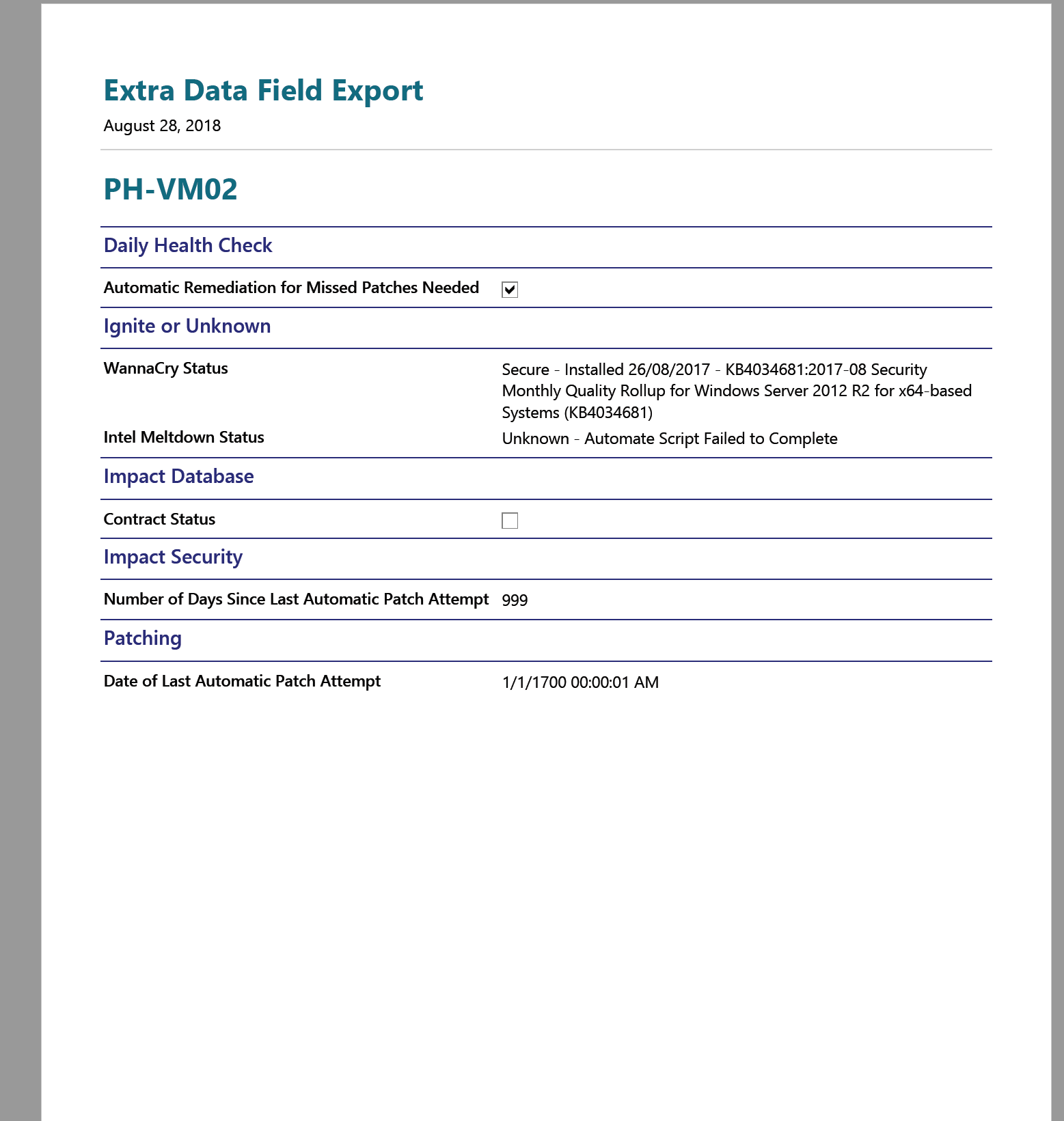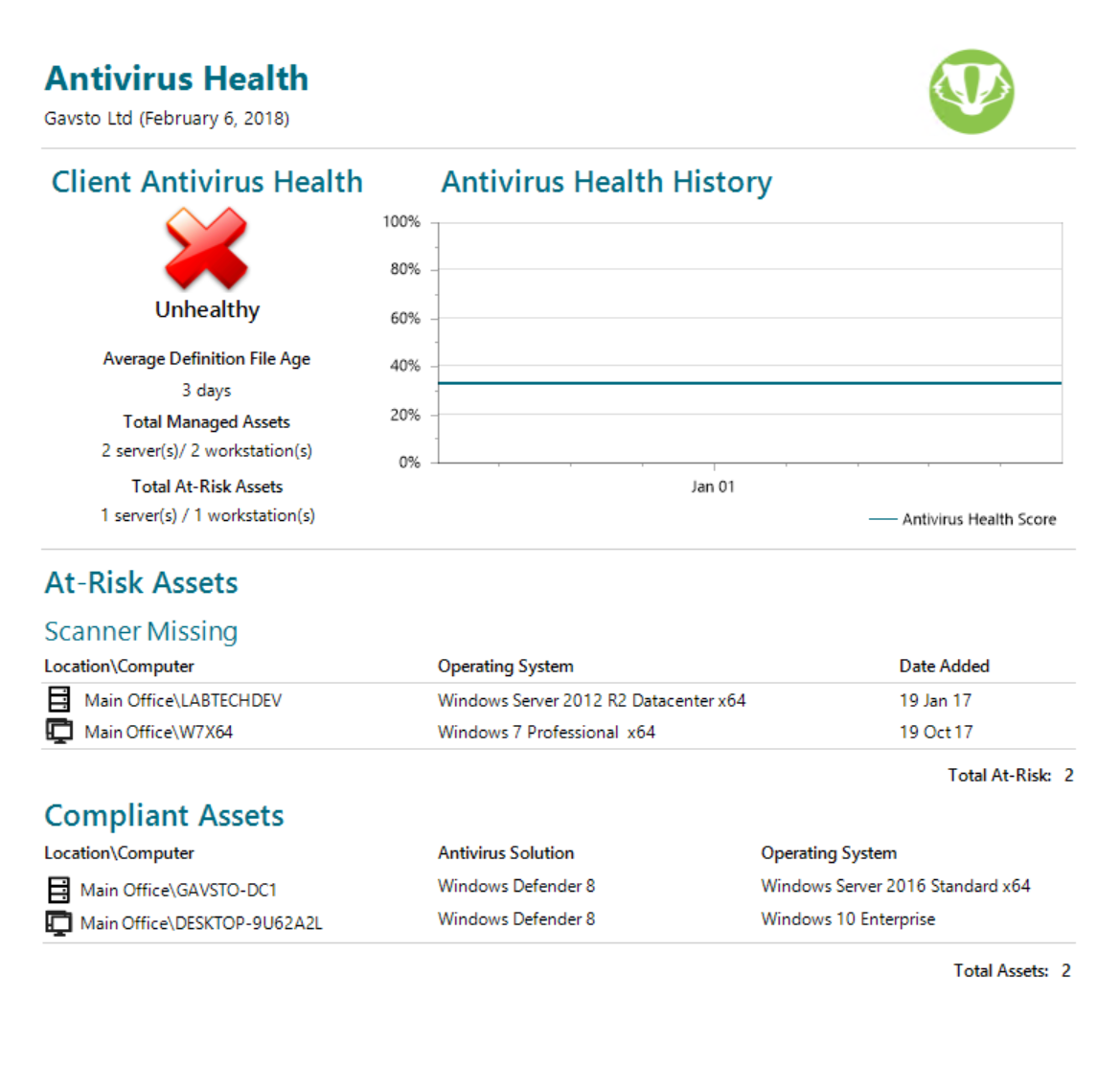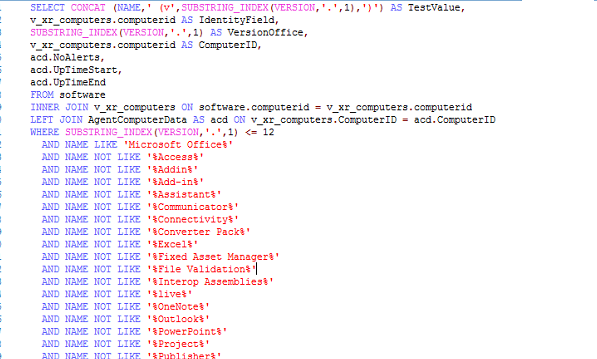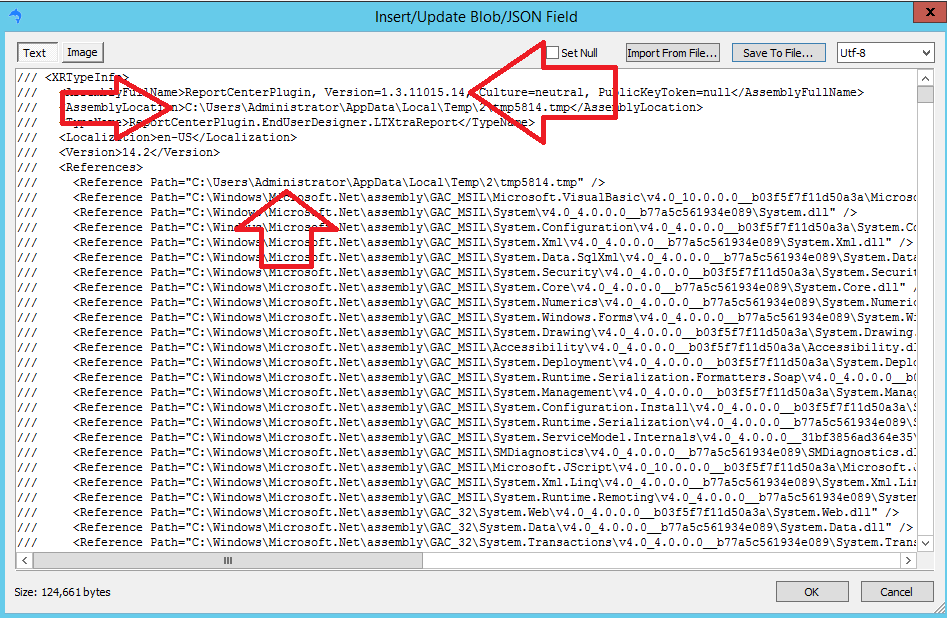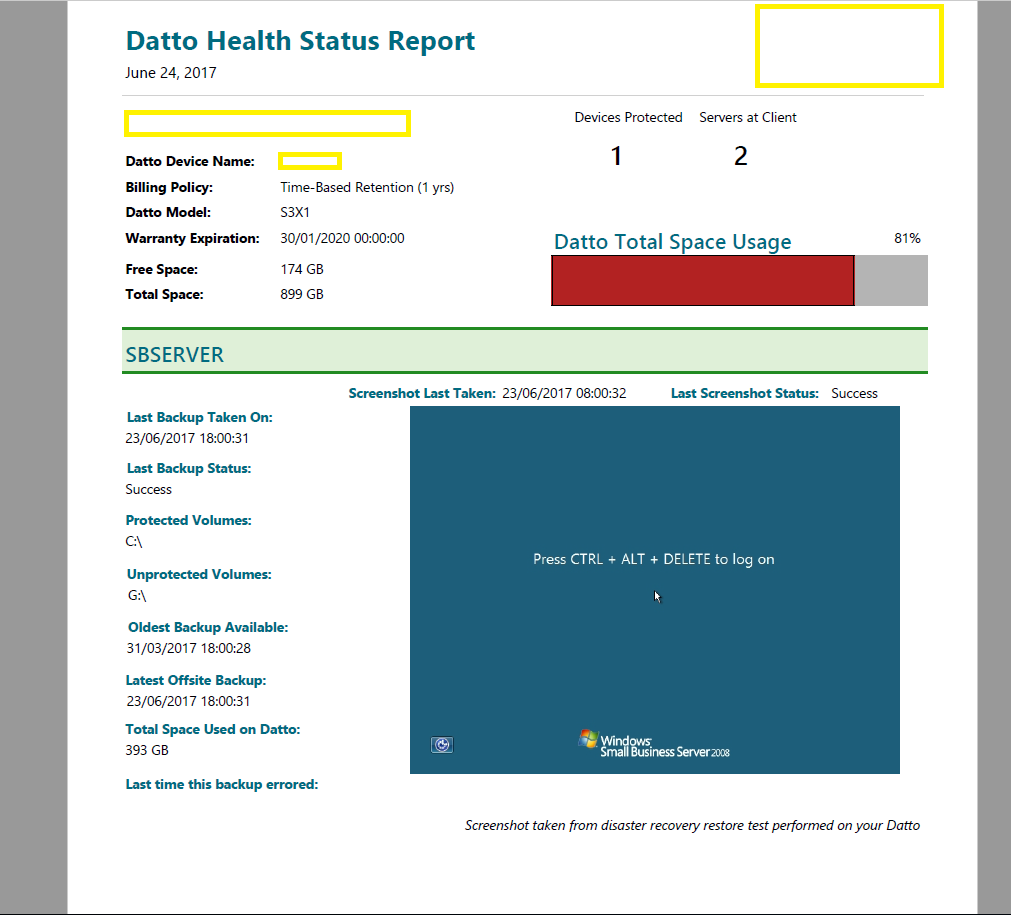How to choose an RMM/PSA/Technology Partner in 2022
This is not going to be your typical post. This question is asked often and people are quick to jump to the technical detail. The technical is another blog post I'll be doing in the next few months, but for now what I want to focus on are the largely non-technical elements. What I hope to impart here are [...]