Do you want to easily create Flexible Assets that look like this through the API?
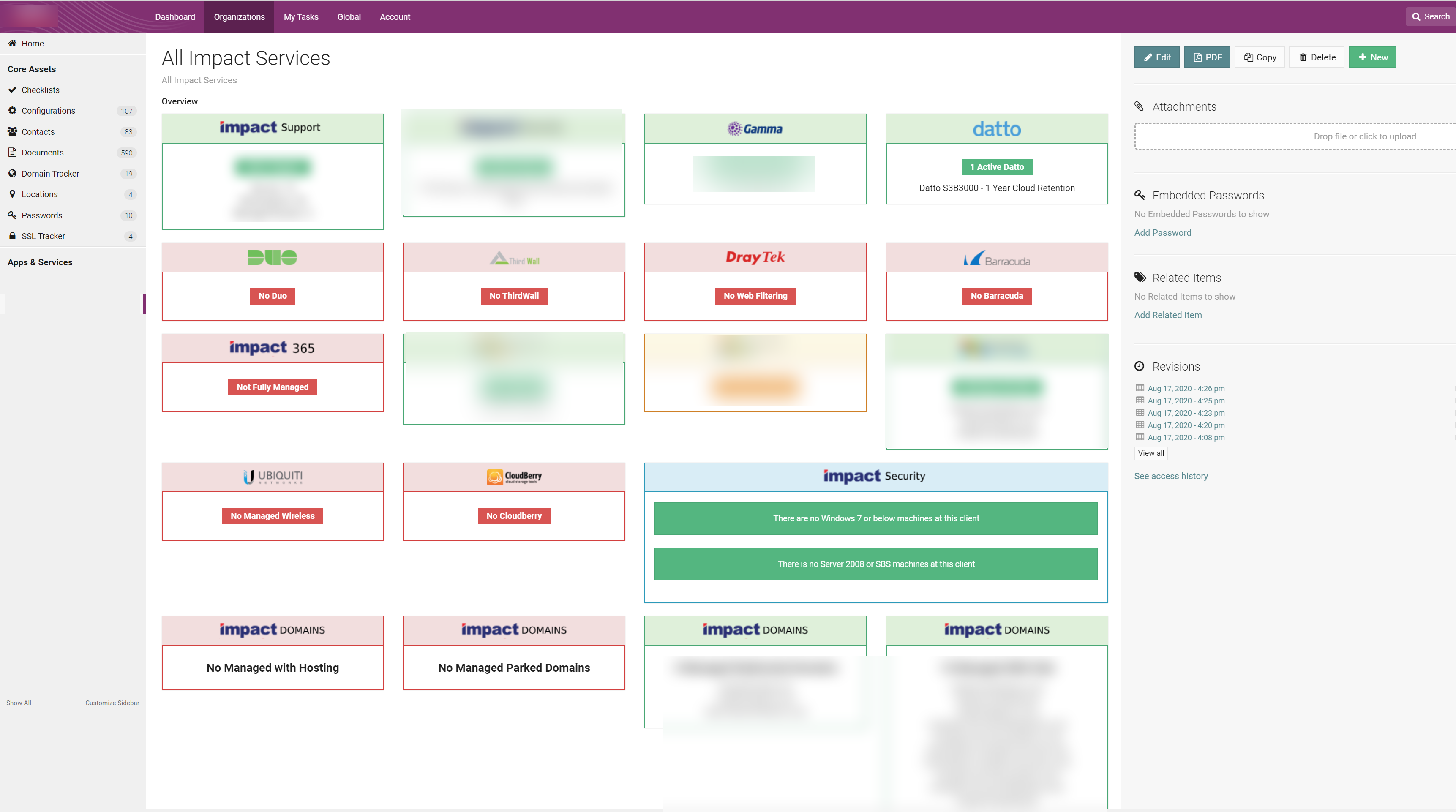
https://github.com/gavsto/ITGlue-Helper
These are two helper functions that can be used in your IT Glue scripts to generate pretty panels in Flexible Assets. I use this in combination with the Manage API at https://github.com/christaylorcodes/ConnectWiseManageAPI to Auto document the services we have so our engineers have one page to see what services our client has visually. You can see a redacted version of what this looks like in IT Glue here. We also tie into 365 with the same script and bring back things like 2FA stats and active e-mail domains.
Please note – this does not include the coding needed to interact with the Manage API. It’s designed to be a way to generate the “look” as above.
You only need to take the functions away from this module. Everything past Line 147 is just code to generate a test HTML to show how the solution works. It will generate an HTML file on your desktop that gives a rough idea of what it looks like in the Flexible Asset.
The code in this module does not cover generating a flexible asset. Please see https://github.com/itglue/powershellwrapper
Examples:
$TRPanel1HTML = New-BootstrapSinglePanel -PanelShading "info" -PanelTitle "<img src='https://i.imgur.com/fZPYPg3.png'" -PanelContent "<b>This is bolded panel content</b>" -PanelSize 3 -PanelAdditionalDetail "This is additional detail in the panel"
$TRPanel2HTML = New-BootstrapSinglePanel -PanelShading "danger" -PanelTitle "<img src='https://i.imgur.com/fZPYPg3.png'" -PanelContent "3 Users are Unlicensed" -ContentAsBadge -PanelSize 3
$CustomInfoPanel = [PSCustomObject]@()
$CustomInfoPanel += @{
Shading = "success"
AlertText = "There is no Server 2008 or SBS machines at this client"
}
$CustomInfoPanel += @{
Shading = "danger"
AlertText = "There are $Server2008Count Server 2008 or SBS insecure machines active"
}
$CustomInfoPanel += @{
Shading = "info"
AlertText = "SBS is bad enough, but if you still have 2003 Servers.... I feel sorry for you"
}
$TRPanel3HTML = New-BootstrapInfoPanel -PanelSize 6 -PanelContent $CustomInfoPanel -PanelTitle "Things you should have sorted long ago" -PanelShading "danger"For fully inclusive examples, please see the PS1 https://github.com/gavsto/ITGlue-Helper/blob/master/IT%20Glue%20BootStrap%20Panel%20Generator/ITGlue-BootStrapHelpers.ps1
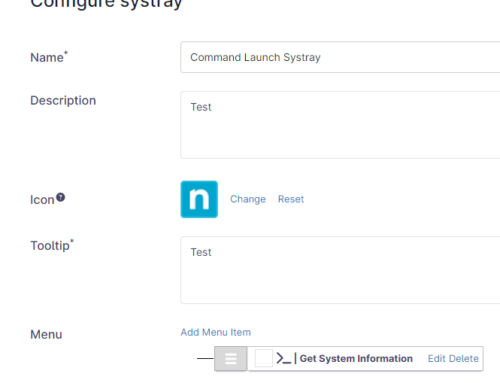
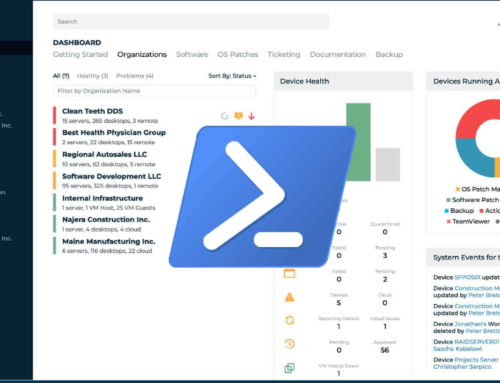

[…] This evening I was chatting on the MSP Slack and someone brought up wanting to have a quick way in Hudu to see what services a customer has. Someone else reminded me about Gavin Stone’s Dashes for IT Glue https://www.gavsto.com/it-glue-make-your-flexible-assets-look-a-little-less-dull-with-a-customized-t… […]